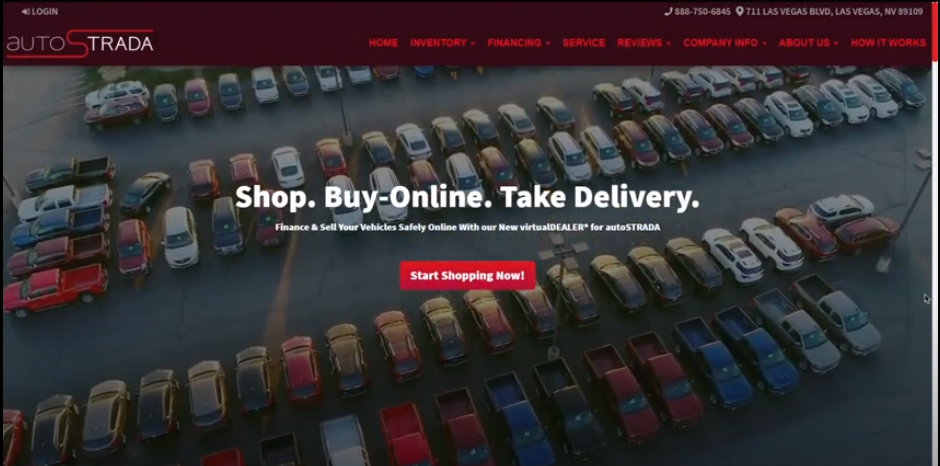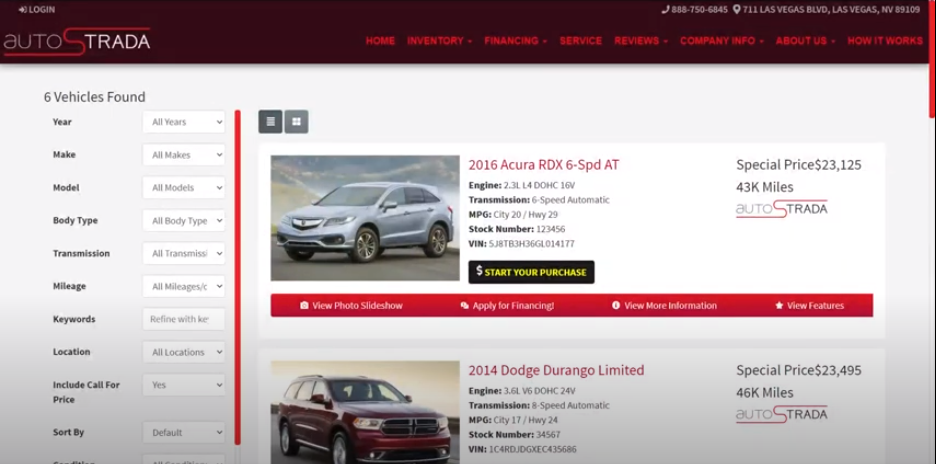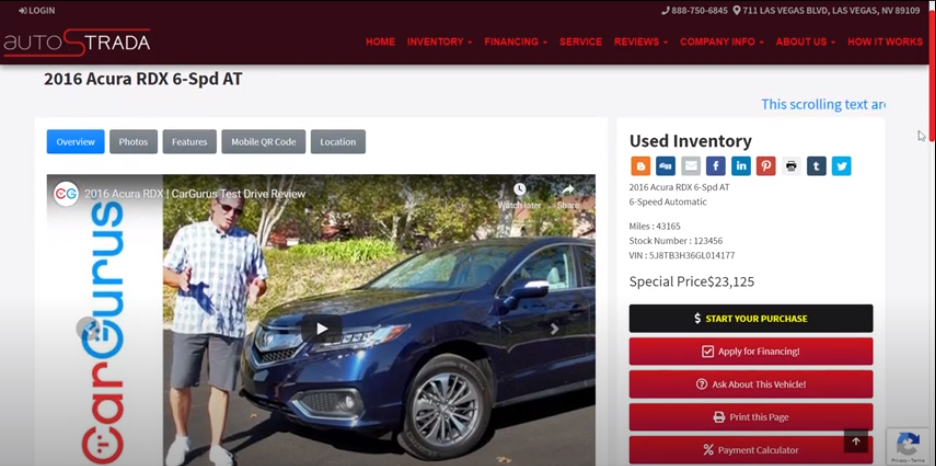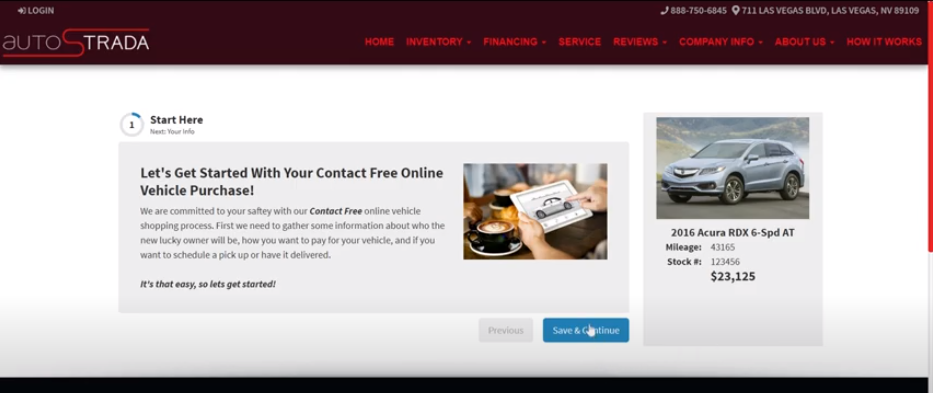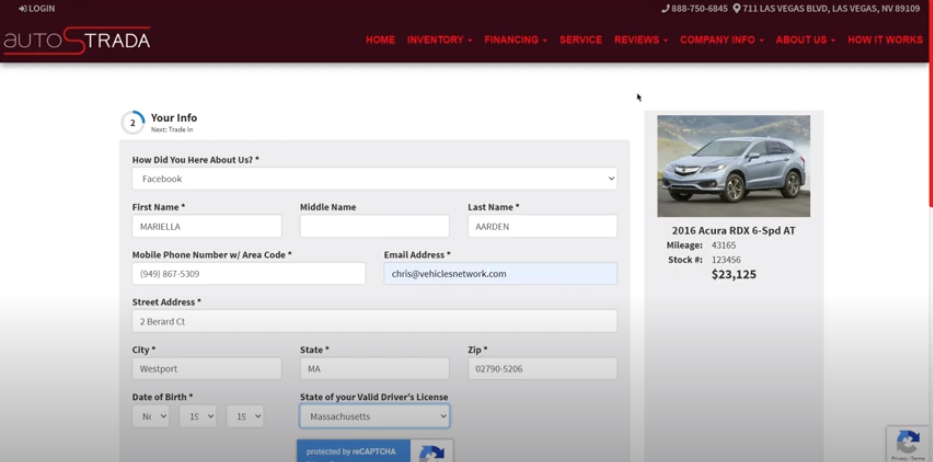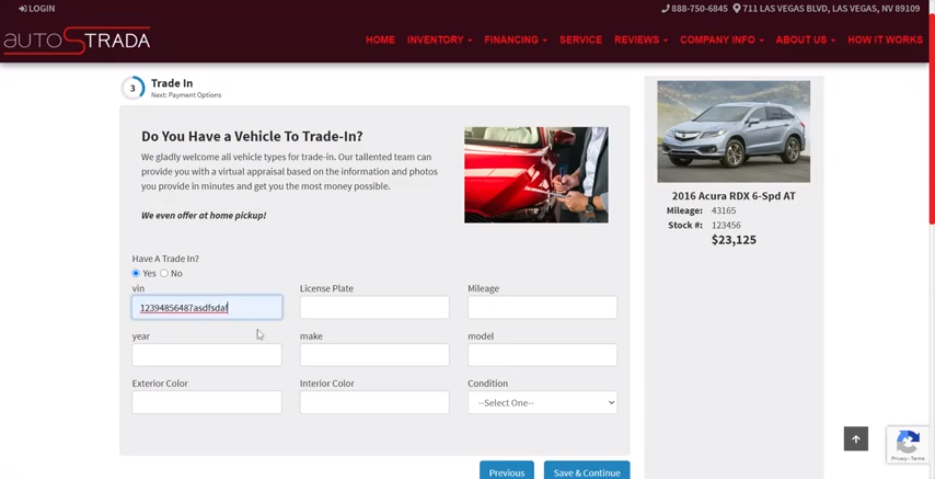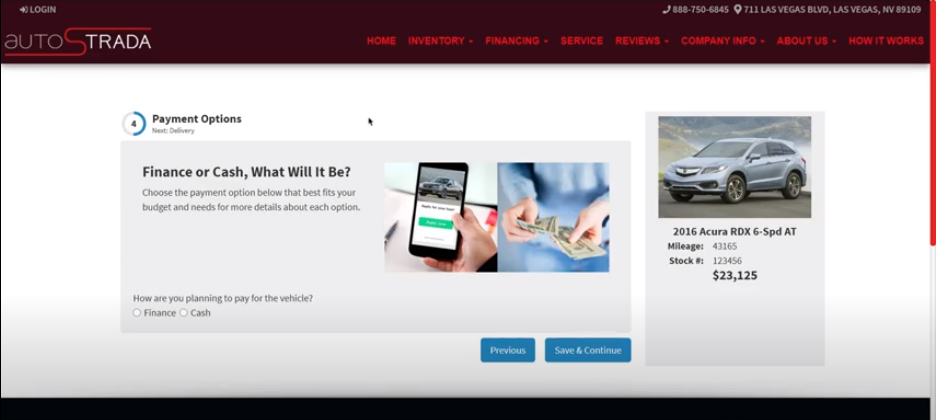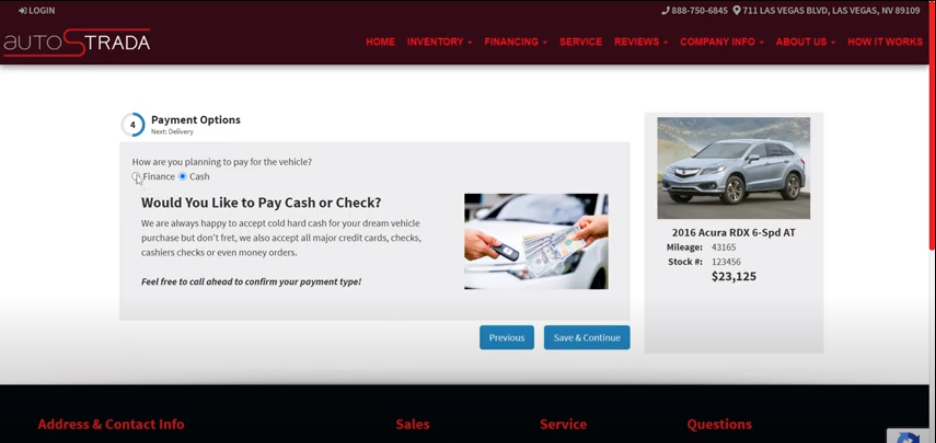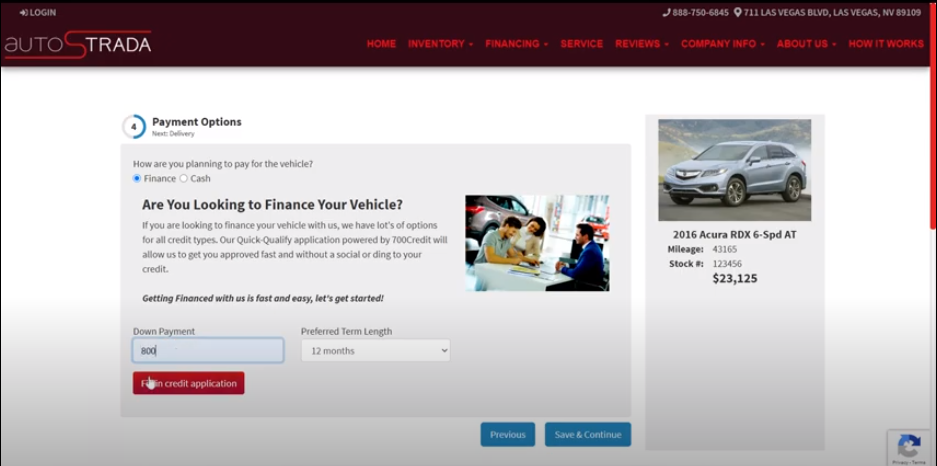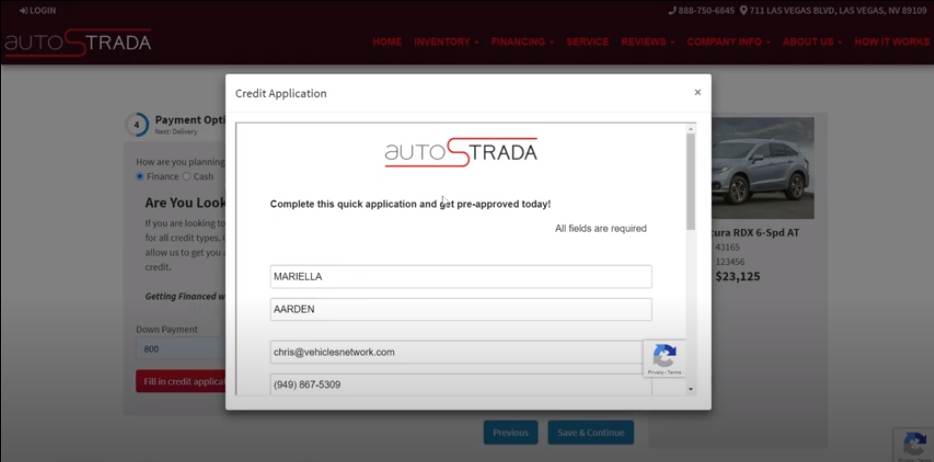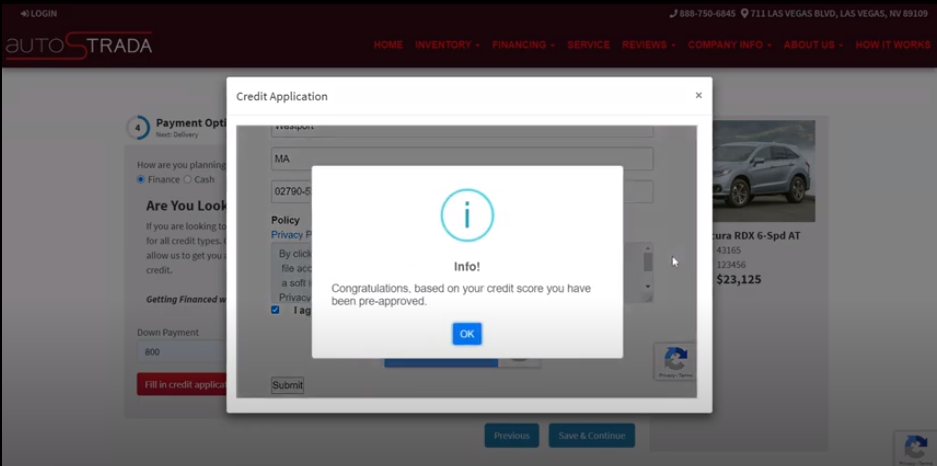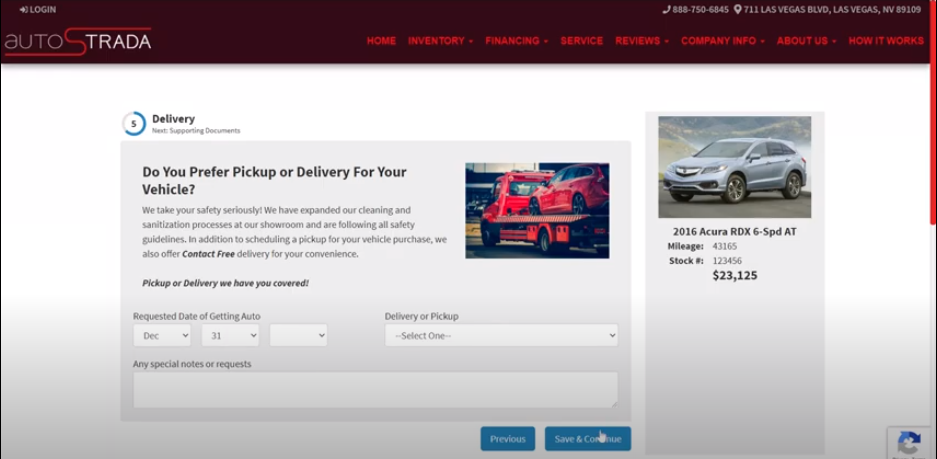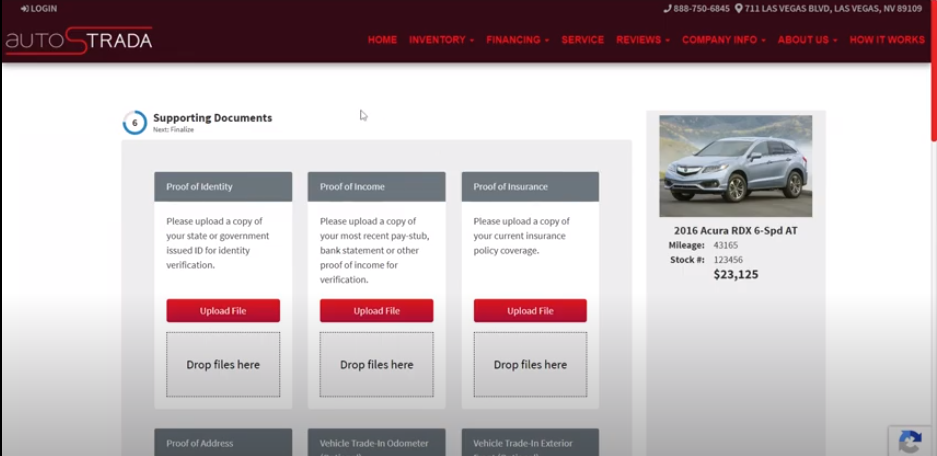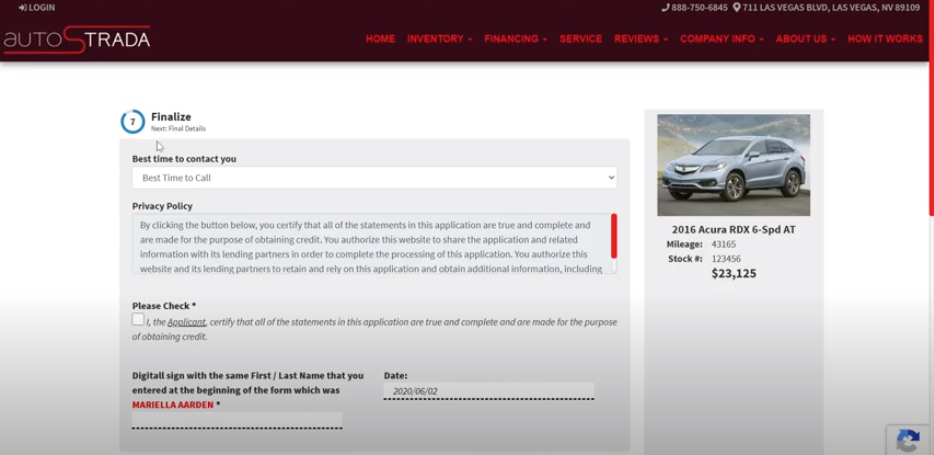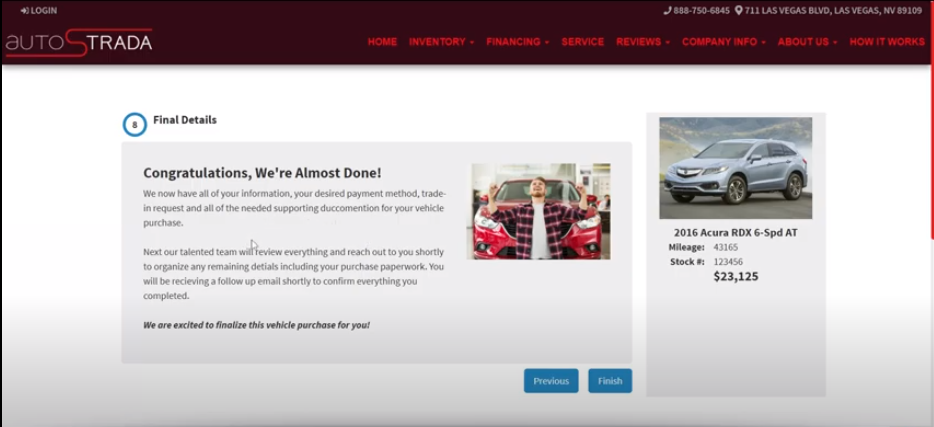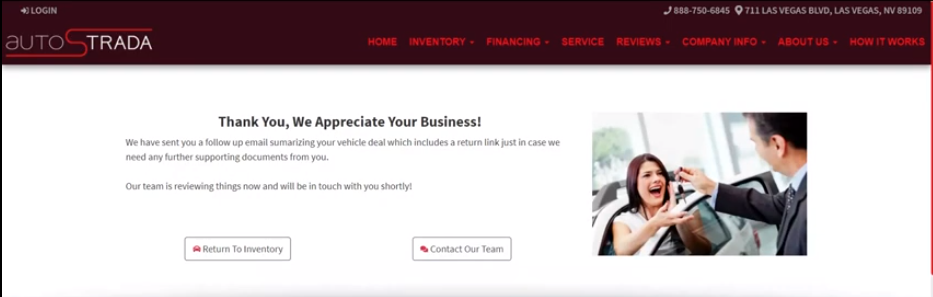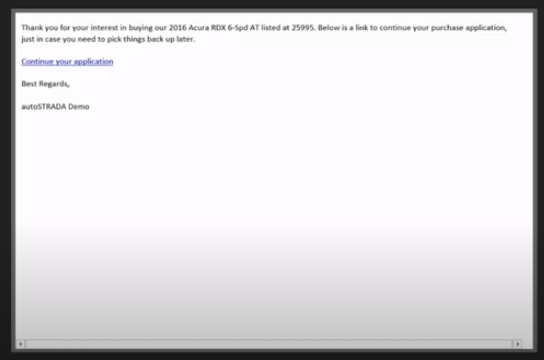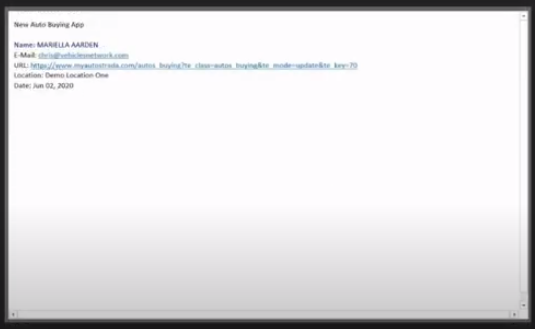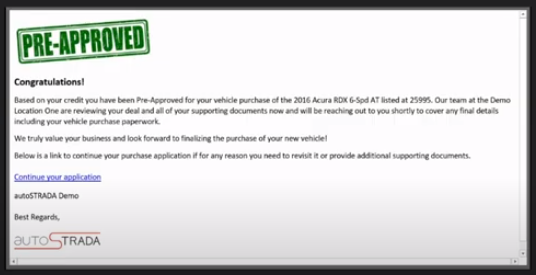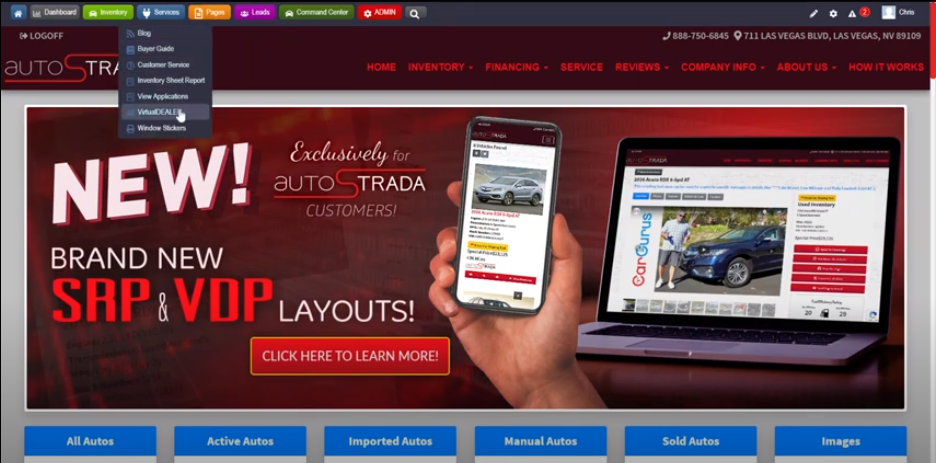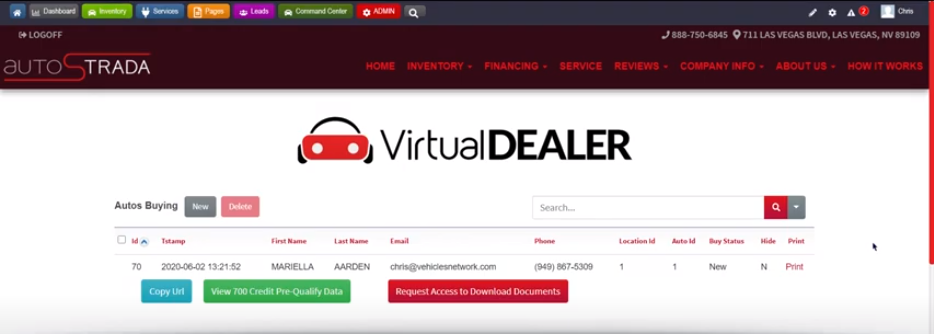The Future of Online Used Car Sales is Here!
As a used car
shopper, would you like to buy a quality vehicle at a great price without
hearing “What will it take to get you into this car today?” More and more car
shoppers are turning each day to online car sellers who are removing the sales
lines and other pain points car buyers face. Sellers with virtual car shopping
experiences are flourishing because they remove the price negotiations and
shrink the buying process while offering lower prices than traditional brick-and-mortar
dealerships.
Hey used car dealerships, we have an exciting announcement: VirtualDealer is now available!
Watch the Video Walk Through
What is VirtualDealer?
VirtualDealer is allows your customers to go through the entire car buying process online. Every step of the car buying process is possible: From shopping your inventory, reviewing Carfax reports, and car details, to uploading documents, getting pre-approved, and setting up a trade-in.
The future of car buying is here – digital, safe, secure, from the comfort of their own home.
How does VirtualDealer work?
Once your potential customer has selected a vehicle, perhaps asked any questions via chat or easily shared it with others using sharing tools, they can start the pre-approval process.
Each step of the process can be tailored to the specific business model of your dealership.
Select to include trade-ins, customize the text and the required documents, and more.
The customer can be instantly pre-approved (we recommend 700 Credit) without any damage to their credit score.
The Car Buyer Experience
This contactless, secure at home car shopping experience is simple and painless for your potential customers.
The easy-to-use interface makes it so simple to add in their information, upload necessary documents, and even come back and finish later. An email with the link to their partially completed form encourages them to continue the process.
Our goal in creating the customer interface was to make it simple, and to add features (such as the vehicle image at the start of the process) to motivate the customer to complete the process.
Your Dealership’s Dashboard
We also built this digital car shopping process to be simple and secure for your sales staff.
Receive instant notifications of users filling out the forms.
Extra security measures protect the car buyers’ documents. PCI Compliant, encrypted data can only be accessed by pre-determined admins with a 2-part identification process. A log of who and when these documents were accessed is also kept.
The car buying process has slowly become more and more digital over the years. The recent pandemic only served to accelerate this process significantly. We knew our dealership clients needed a way to continue selling cars without depending on show rooms and handshakes, so we created the VirtualDealer as a safe, secure way for your customers to shop and buy cars without visiting your used car dealership.
We've built out the VirtualDealer system, which can be turned on for any of our clients that utilize our
AutoSTRADA platform. This service essentially turns your website into a Carvana® of sorts, allowing your customers to complete the online shopping process from the comfort and safety of their home.
How the VirtualDealer Works
How it will look for your customers shopping online:
Once they arrive at the (search results page) SRP and/or VDP (vehicle description page) we have a new button in place. This button is customizable to fit the specific criteria of your auto dealership model, whether it's the verbiage or color stylization to match your branding; it can be configured to fit and work with whatever you need.
Once the button is active and visible to be displayed for both tile and grid mode allowing for that more concise, straightforward browsing experience that a lot of our special finance dealers have come to love, as well as their customers.
On the actual VDP, our vehicle display page, we do also showcase that feature, as well as making sure that it's prominent and stands out right away while the users are browsing.
The Virtual Dealer Shopping Experience
Step 1: Selecting the Vehicle
Step one of this system is going to allow your customers to get a custom message from you. This website area can be configured to fit your business model and needs as you see fit the verbiage and wording imagery or even the addition of videos that could help explain the process for your customers.
On the right side of this page, you can choose to include the vehicle of interest they’ve selected in their browsing, keeping a little bit of excitement and also ensuring they understand exactly which vehicle it is that they're going to be applying for.
Step 2: Basic Information
At the second step, we gather the basic information we need to build your client’s deal. A little of information about who they are, where they live, and the email address that will allow the system to send them automated emails so they can pick the process back up if they are forced to leave in the middle of it.
NOTE: We highly recommend the use of 700 Credit prequalify system with this process because it not only provides you more customer real-time information on the approval but also provides you the information you need to process this deal when it comes over to you.
Step 3: Trade Ins
This is an optional step that our team can help you configure to be ‘on’ or ‘off’ based on whether you're interested in taking trade-ins with this process or not. If you do have this turned on, your customers will have the option to choose yes or no.
If they choose yes for that trade-in they'll be able to provide the details for the vehicle they're going to be trading-in, making that part of the process for this deal.
Step 4: Payment Options
Your customers can choose between cash and financing at this step.
If they select the cash option, we can customize this page to fit your business model and how you’d like that to work.
If they choose financing, we can set that up to work with any credit application provider you are using. Again, we recommend 700 Credit because it we really like the features and how quickly it works.
This page will be set up to match the information you’ll need to gather. In the example, we’re collecting basic information such as intended down payment, the terms that they would like to finance the vehicle for, and then the completion of that credit app since we do have the 700 credit app system tied in here for that quick qualifying. The information will pull from the first step to save them time.
Your client simply needs to agree to your policy and submit this in real time, it will ping over to your financing company (here it is 700 Credit), which will locate them, determine credit-worthiness without a social security number and/or a mark on their credit.
Step 5: Delivery
The customer can now indicate how they would like to receive their new vehicle. The customer will add in that information, as well as being able to make any special notes.
Just a reminder that any part of this process is customizable. We can include your messaging, images, and even videos to help your customers through this process.
Step 6: Document Upload
This step is where you can choose to request supporting documentation from the customer. It can be set up however you need it to fit your business model.
You can even have determine if certain items are required or just optional.
In this example, we’re asking for proof of income, proof of insurance, proof of address (this could be a utility bill) - again all of these can be customized as far as what you'd like, as well as a description for each.
If you’re including the trade-in option, you can ask for a few pictures of the trade-in vehicle, such as odometer picture, and a picture from each angle of the vehicle to determine its “trade-worthiness”.
Step 7: Finalize the Deal
As they finalize the deal, you can include your business policy here at this step and request that they check that before including their digital signature.
This digital signature does need to match the name they provided for security purposes (it does not have to be case sensitive).
When we finalize this process, you have one more opportunity to provide one final message to your consumer about the process. This could be a thank you message or even a video.
Once we finish it takes them to the designated thank-you page, which again can be customized. In our example, we provided them just a simple thank-you message, an ability to immediately return to inventory or to reach out to the team at that dealership.
Now that we've completed the car buying process just like your consumer would, let’s take a look at how this system works on the back end for you and your sales team.
Automated Emails
The system automatically sends out emails to the customer during and after the process to ensure they complete it. You can customize these emails to fit your auto dealership’s model.
Continue Process Email
The example below is the plain text message that will be sent out to your customers after they have filled out their basic information. Plain text ensures a higher “deliverability” of that email. It includes a continue link, allowing them to come back and continue the process if for some reason they needed to step away from their phone or computer in the middle of those steps.
Admin Email
This is an example of the admin email that goes out. This would go out to the designated individuals managing the website, letting them know that there's a new auto buying deal or virtual deal ready for them to book.
The link within the email will navigate the website admin to the login screen and upon logging into the website will take them directly to that deal.
Confirmation Email
After your customer has uploaded their documents, this confirmation email is sent. It summarizes the vehicle sale, including the vehicle and the price that it was listed at, as well as inform them of the location the vehicle was purchased from, so they know who's going to be reaching out to them to finalize the deal and the purchase paperwork.
We again include that secure link for the customer to return to the purchase process just in case they need to replace an item they provided and perhaps upload another supporting document or other components that were missed in the earlier step of completion.
Your Dealership Dashboard
Once you receive that admin notification about a new virtual deal that's ready to book you can either follow that securely to log into the website and gain access to that deal or simply log in to your website and navigate to the new tab for your VirtualDealer.
This is the dedicated dashboard for all of your virtual deals. It is similar to some of the systems you're used to with credit applications and other lead notifications within our back-office.
Copy URL Button
Although we send email notifications to your customers at two different stages to securely return to their deal, you as a dealer on website admin have the ability to get that link out to your customer if for some reason they did not find the emails.
Financing Button
A green button ties directly in with their 700 Credit data for you to review. This is the data that 700 Credit was able to find and use to determine the creditworthiness of your potential customer. The standard quick qualify data is able to be determined without a social security number or ding or mark on the customers credit.
If you do subscribe to the additional credit bureau reports, you can also view the entire workup for your customer. This will allow you to determine exactly what you can and can't do with this vehicle purchase.
Secure Documents Button
The secured documents that were uploaded at the end of that virtual dealer shopping experience for your customer are held in an encrypted data store that's PCI compliant to make sure you're kept safe as well as the content of your customers.
We do limit access to this button for downloading this content to specific security clearances for your website which our customer support team will be able to help you set up correctly.
If you do have sales staff that can access this component it does tie directly into their user profile. We also keep a log and track who has access to this data and at what times that data was accessed.
For additional security, accessing these documents requires a two-step authentication process. In this case, a pin code has been set to the email address associated with the user profile that's signed in. That zip folder will download to your desktop, labeled with the name of the individual who applied as well as the unique thumbnail and ID associated with that application process. This will allow you and your team to keep things organized as you move through all of these virtual deals.